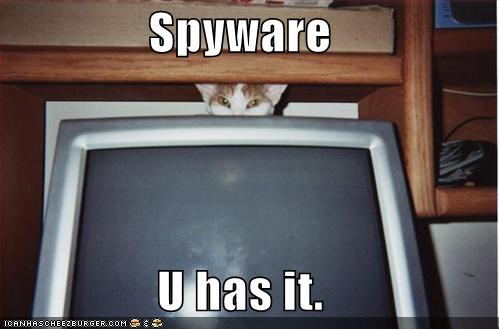
I’ve been seeing several Status Updates warning about the Koobface virus on Facebook. I think it’s important to know what Koobface actually is, and how it actually gets into your system. It does not infect your system in the manner that the copy and pasted Status Update suggests and can come from anyone you know and trust, not just the illusive “SMARTGRRL15”.
http://en.wikipedia.org/wiki/Koobface
http://news.cnet.com/8301-1009_3-20002112-83.html
Copy and paste campaigns often leave out the most crucial information about malware/virus warnings and often specify details that were likely the personal experience of the initial poster. Details that were not necessarily important to protecting themselves or others from the virus to being with.
Be wary of copy and paste campaigns that incite concern in ALL CAPS. Often these are started just for the sake of seeing how broadly they can get their comment spread. If the origin of the warning doesn’t come with links to reliable sources on the information, then more often than not the information is inaccurate at best; misinformation at worst. In other words, it’s a hoax. Take as an example all these long running gags, some of whom coincidentally also use the infamous “SMARTGIRL15”:
http://www.snopes.com/computer/internet/hackermail.asp
While you obviously can’t tell who’s lying and who isn’t on an information smörgåsbord like the internet, there are credible online resources that can be used to double check the facts of certain situations. Snopes is a good debunking website, but generally speaking, if it came from a Status Update, an email chain or a Facebook group/fan page, and not something like Facebook’s own Official Page (http://www.facebook.com/facebook) or doesn’t come with its own links that attempt to back up its claims, then you’re likely looking at a hoax meant to play on your fears and lack of knowledge about a given subject or medium. In the case of the Koobface worm (worm, not virus), the copy and pasted message ultimately does more harm than good, since it leaves out any relevant way to protect yourself from the worm, like keeping your basic sense security software up-to-date or how the worm has changed since its inception. Instead, it talks about a user who doesn’t exist and a video link you may or may not receive by that name. (Think about it. SMARTGIRL15? Facebook accounts require a first and last name. It’s mandatory, you can’t get around it. If the virus is so deadly, why didn’t they include the full name?)
Lastly, just remember this. You can’t get a virus from anything on Facebook. Your Facebook account can’t get a virus. It doesn’t work that way. Only your computer can only pick up malicious software and only from links that take you away from Facebook, so there you should use your common sense. Some Facebook applications violate Facebook’s Terms of Use by doing things with your profile they shouldn’t, but again, that’s not a virus. That’s someone being a punk, and Facebook is usually pretty quick about removing the app, provided enough people use the little “Report Application” link on the apps’ Fan Page. Protect your password, and if it looks like your account has been compromised, just try changing the password instead of doing anything drastic or panicking. Be wary of hoaxes that play upon your fears or lack of understanding about the internet and computers, as this is often the method used to actually compromise your security.




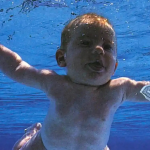

Leave a Reply
You must be logged in to post a comment.